VLC Media Player is a free and open source cross-platform multimedia player and framework that plays most multimedia files as well as DVDs, Audio CDs, VCDs, and various streaming protocols. If you want to play video or music files in just about any format, VLC media player is probably your answer.
VLC Media Player Features
- Simple, fast and powerful media player.
- Plays everything: Files, Discs, Webcams, Devices and Streams.
- Plays most codecs with no codec packs needed:
- MPEG-2, DivX, H.264, MKV, WebM, WMV, MP3…
- Runs on all platforms: Windows, Linux, Mac OS X, Unix…
- Completely Free, no spyware, no ads and no user tracking.
- Can do media conversion and streaming.
- Supports a wide range of formats
- Good hotkey support
- Easy to use
- Very flexible and lightweight
- Integration with web channel streaming services
- Improved interface in version 2
- More format support in version 2
- Plays BluRay and HD



for more visit= www.muhammadniaz.net
Download Links Here




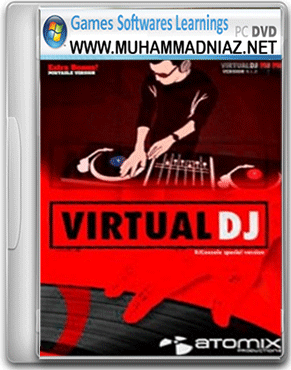
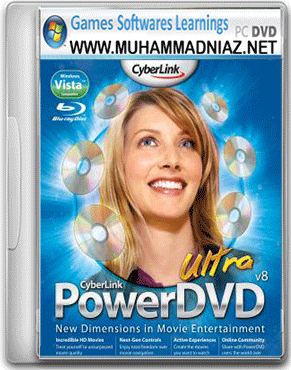



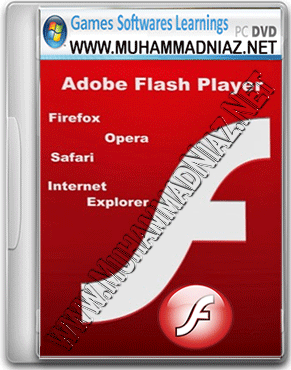
Nahi Aisa kio software mojod nahi hai
Walikum Salam Magid Mayo
thanks Dear also Share with your Friends
Thanks Dear also Share website with your Friends
Thanks Junaid also Share with your Friends
Walikum Salam Afridi Boom
Thanks Bro Website Pasand kerne ke liye
Filhal to kio aisa Tariqa nahi hai jis se VLC pe Sky Sports 1 2 3 4 Dekh sake ap. agar Method how to Zaror Share ker donga ap ke sath
Your Most Welcome Dear also Share with your friends
http://muhammadniaz.net/2013/04/23/cardrecovery6/
also Share it
is Video ko Dekh li jiye aur ye Process ker li jiye ap ka Problem Solve ho jaye ga
http://goo.gl/UuFrwS
Walikum Salam
Skype Windows XP (Service Pack 2) pe nahi Rn hota Windows XP (Service Pack 3) pe Chal Jata hai
Walikum Salam, http://muhammadniaz.net/2014/04/13/recover-deleted-data/
Most Welcome Waseem
Walikum Salam
In the VLC Media Player main menu, go “Tools” > “Effects and Filters”. In “Adjustments and Effects” window, choose the “Video Effects” tab. In “Video Effects” tab, choose “Geometry”.In “Geometry” options:
a. Click the “Rotate” box to enable rotation.
b. Then move the rotator (drag with your mouse) to the left (or right) until you specify the angle that you want to rotate your video.
c. Press ”Close” to exit “Adjustments and Effects” settings.
Assalam_o_Alikum Sir ap ki website bhot achi hai. ap se ek request hai Music Maker Jam for windows xp upload kardain Shukria…
Walikum Salam , Thanks Saqibuddin Siddique Website Pasand kerne ke liye
INSHALLAH main Upload kerne ki kosish kero ga
Walikum Salam
Dear Ye try kare
http://goo.gl/x2Prrn
can you please get playon free thnk you
great efforts bhai jan
Thanks Dear also Share Website with Your Friends
assalm alaikum sir mera pc hd video pehle sahi play krta tha ab sir wo videos ruk ruk kr chla rha hi plzzz mujhe koi hal bataye plzzzzzzzzzz
Very good niaz Bahi
kia aap meri madad kar sakte hain?