CorelDRAW
Free Learn Complete CorelDRAW X7 in Urdu and Hindi Language
-
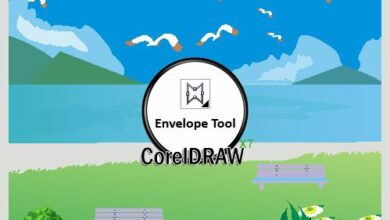
Using Envelope Tool in CorelDRAW X7
This is CorelDRAW Class NO# 58, in this video tutorial you can learn how to working with Envelope tool in CorelDRAW X7 Version in Urdu Language or Hindi Language. You…
Read More » -

Using Distort Tool in CorelDRAW X7
This is CorelDRAW Class NO# 57, in this video tutorial you can learn how to working with Distort tool in CorelDRAW X7 Version in Urdu Language or Hindi Language. You…
Read More » -

Using Blend Tool in CorelDRAW X7
This is CorelDRAW Class NO# 56, in this video tutorial you can learn how to working with interactive Blend tool in CorelDRAW X7 version in Urdu Language or Hindi language.…
Read More » -

Using Contour Tool in CorelDRAW X7
This is CorelDRAW Class NO# 55, in this video tutorial you can learn how to working with Contour tool in CorelDRAW X7 Version in Urdu Language or Hindi Language. In…
Read More » -

Using Drop Shadow Tool in CorelDRAW X7
This is CorelDRAW Class NO# 54, in this video tutorial you can learn how to working with Drop shadow tool in CorelDraw X7 Version in Urdu Language OR Hindi Language. Drop shadows…
Read More »




