Tips and Tricks
How to Recover Deleted Data with Recover My Files Pro

In this video learning tutorial you can learn how to recover lost files, Recover Data from USB, Recover Data from Hard Disk, Recover Data from Memory Card, recover deleted files from recycle bin, Recover Deleted Photos, Recover SD Card, Recover Microsoft Office files, recover camera files, recover music, recover videos, recover Internet files, recover Graphics, recover Documents, recover Email, recover Databases and Financials, recover text, recover Windows files and much more using Recover My Files Pro in Urdu and Hindi Language By Sir Muhammad Niaz.
Recover My Files Pro installation
Recover MyFiles Professional Download Links
Watch Learn and Share with Your Friends



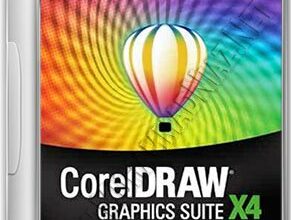
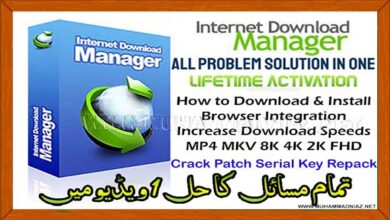
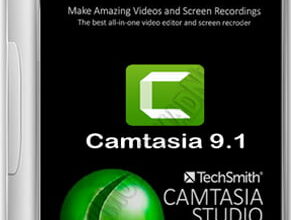

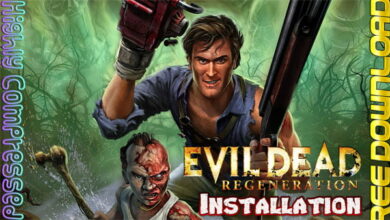
bhaijaan aap nahi hote to hamara kya hota….
i almost tried every software like: Disk Drill, Stellar Data Recovery, & i tried other mod version but nothing worked…then i thought about you and thanks to you…..
i have been downloading your sotwares since IGI Game came… and they worked all exellent…..
i think that this is the world’s best site of trusted & Pro application…..
Thank you so much Dear for your apprications
salam bro how are you. i need data recovery software register please send me link….
bhai winrar ka link send kr daen us k bina setup open nhi ho rha hai……
A.A
SIR MAIN NY ES SOFTWARE Say data to recover kr liya ha lakin ab wo open nae ho raha ha ,,,notification aa jata ha ha file is corrupted
File ke 1 se ziyada Multiple Version hote hai un sab ko Download/Save kerna Pharta hai , and Har File ka 100% ok Milna bi Mumkin nahi hota Recovery Mein
mujay file mein yeh mesg mila ha
……………………….
Main ne ap ka Msg Read ker liya hai ap ka Susyem kisi ne hack ker diya hai kindly ose Payment mat ki jiye ga payment ke bad bi wo Return nahi kare
ap is Security ko try kare Shayad file Taik ho jaye
https://www.muhammadniaz.net/2014/01/10/malwarebytes-pro/
Assalam u alaikum Bhai. Sb kuch theek ho rha hy lekin pics save hony k bad us folder men show nhin ho rhin. Sixe bhi occupy kia hy but show nhin ho rhi. please guide.
Walikum Salam
Save As ker ke Save kiya kare other Drive main
Dear main ap ki Bat Samaj giya ta and Recover My Files Professional main By Date bi Ho jata hai But Shayad ap Us Option ko na Dekh paye ho
Khair ap ye 2 Software try Kare Full Version Main hai
Mobile Shop walle Ziyada tar ye use karte hai http://www.muhammadniaz.net/2013/04/23/cardrecovery6/
and ap ye bi use kar sakte hai http://www.muhammadniaz.net/2013/04/10/recover4allprofessional/
Assalam o Alaikum
Sir ye download nahi ho raha software
Walikum Salam Asif Memon
Dear Light ke Problem ke liye hibernate ka Option use kare
and Khas Data Ko Find kerne ke liye Files Folder date ka Option mojod hota hai ap wahan se Select ker sakte hai
Walikum Salam Syed Danyal Ali
Dear Date ka Option mojod Hota hai ap Wahan se By Date Recover Ker sakte hai
Phele Conform ker li jiye ke ap ki 2nd Hard-Drive Connect hai and My Computer pe Right Click kar ke Manage main Jaye
Manage->Desk Management
Yahan se ap Setting Ker Sakte hai Add/Hide/Delete/Format etc
Memory Card ke liye ye 2 Software Try kare
http://www.muhammadniaz.net/2013/04/23/cardrecovery6/
CD key mang raha ho ga, kiya wo mare site ka Link ta? jis se Download kiya ta?
Walikum Salam Younas Khan
24 Hour Main Replay mil jata hai and Comment bbi osi Waqt Show ho jata hai
Dear without ke Baghair without hi rahe ga :)
Dear Programmer/ ya Software Enginer hi bana sakte hai
MobiSaver for Android Free use kare
OR
7 Data Recovery bi use kar sakte hai ap
5 Wala bi ok hai 1 se ziyada Links hai
1 Link Dead Hai Baqi All Links Taik hai un se try kare
Links to ok hai
http://uppit.com/b00i5qnfamaq/MuhammadNiaz.Net_RMFP.rar
1 Hour main upload ker donga
Dear Crack banane main time lagta hai itna asan nahi hota ye sab
sir recover my files pro v5.2 upload kr dain with crack plz plz
Upload in 2 hour also share it
ok main Latest Version upload ker donga ap ke liye kal
Post Main Mojod hai Dear
Walikum Salam Muhammad Faizan Akhtar
Dear Method to hai but FAKE hai Data kio bi recover ho jata hai jab tak Hard Drive On hai , Dimag ki masal ki tara hai
Walikum Salam Haseeb
G Bilkul By Date ap Recover Ker sakte hai
Walikum Salam Zain Ali
G Bilkul Recover ker sakte hai ap
Walikum Salam Engr Muhammad Faizan Akhtar
It Recover Flash Drive Not Mobile Primary Drive
Walikum Salam Zunurain Shafiq
System main Virus hone ki waja si Aisa hota hai
Walikum Salam fahad choudhary
Bro ye key si Nahi Crack se Register ho ga Video main Complete Detail de hai main ne
If you’r Programmer the you can create Games
INSHALLAH I will Launch Game Making Video Tutorials in 2016
System Restore ker di jiye History Recover ho jaye gi
Walikum Salam
What’s your PC Problem Dear?
ap ne Ads pe Click kiya ta, Last main jo Download Now ka Button hai us ke upper jo links hai “Uppit TusFiles” us Pe Click kare
is Hawalle se Complete Video Launch kero ga INSHALLAH
Video Link Update ker de hai
Same hi hai 6.23 Build 11 ker li jiye us main kio error nahi hai
main Link Change ker donga ap ke liye
thanx
Most Welcome Bro also Share it
Avira Best hai http://www.muhammadniaz.net/2014/09/20/avira-antivirus-pro/
Memory Card ke liye ye try kare http://www.muhammadniaz.net/2013/04/23/cardrecovery6/
Shukriya Abbas Pasand kerne ke liye ap Again Crack ko Paste kar Dain But Yaad Rakye ga Software Band hona CHaye us waqt
aur ye Video Tutorial apne Friends ke sath Zaror Share kare
Remove ker ke System Restart kare then Install and Cracked
Start Menu Main Urdu Inpage ke Folder main HASP ki File Hi gi Osi Run kar li jiye Inpage OK ho jaye ga
WinRAR 5.21 Use kare (Registered Version)
ok ap Ye Video Tutorial Dekh li jiye 5 Mint main ho jaye ga http://goo.gl/UuFrwS