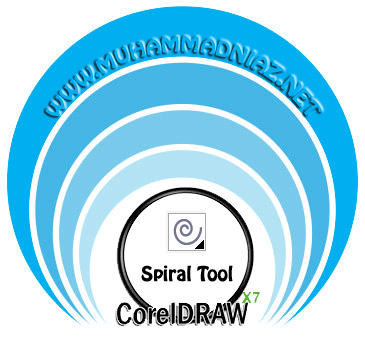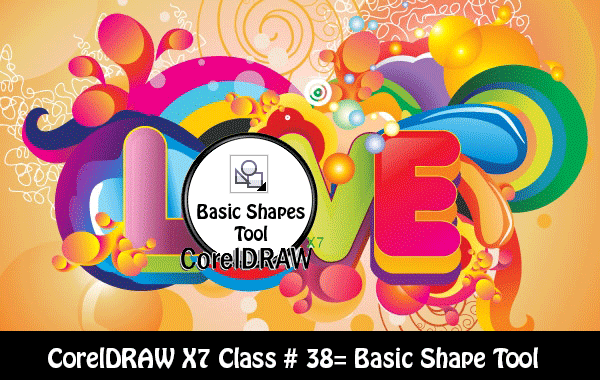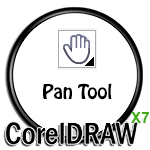Using Contour Tool in CorelDRAW X7
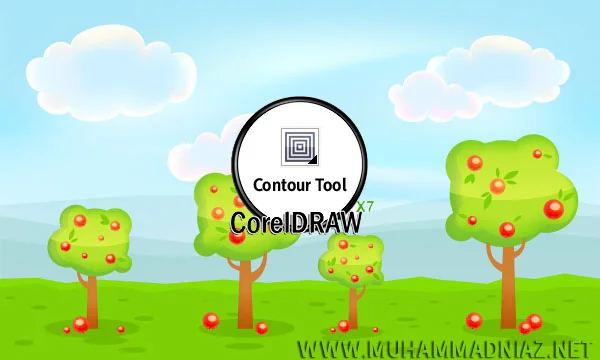
This is CorelDRAW Class NO# 55, in this video tutorial you can learn how to working with Contour tool in CorelDRAW X7 Version in Urdu Language or Hindi Language. In CorelDRAW you can contour an object to create a series of concentric lines that progress to the inside or outside of the object, you can you set the number and distance of the contour lines. After contouring an object, you can copy or clone its contour settings to another object. You can also change the colors of the fill between the contour lines and the contour outlines themselves. You can set a color progression in the contour effect, where one color blends into another. The color progression can follow a straight, clockwise, or counterclockwise path through the color range of your choice. for more detail watch this video tutorial and also share with your Friends.
Class 55: Contour Tool
CorelDRAW HomePage – CorelDRAW Download Link