Windows 10 – 32Bit & 64Bit Latest & Old Activated Version Free Download
Windows 10 PC Operating System developed by Microsoft. Microsoft designing and developing Windows 10 differently from the way company have always done it. Millions of people are providing their feedback and helping Microsoft to shape the future of Windows. Windows 10 represents the first step of a whole new generation of Windows. Windows 10 unlocks new experiences for customers to work, play and connect. Windows 10 embodies what our customers (both consumers and enterprises) demand and what we will deliver. you can make money on BetWinner app download
Windows 10
Windows 10 will run across an incredibly broad set of devices from the Internet of Things, to servers in enterprise data-centers worldwide. Some of these devices have 4 inch screens some have 80 inch screens and some don’t have screens at all. Some of these devices you hold in your hand, others are ten feet away. Some of these devices you primarily use touch/pen, others mouse/keyboard, others controller/gesture and some devices can switch between input types. Microsoft are not talking about one UI to rule them all Company are talking about one product family, with a tailored experience for each device.
You can also Download all windows from our Website





System= Pentium IV CPU 1.0 GHz
RAM= 1 GB (32-Bit), 2 GB (64-Bit)
Free Space= 16 GB
Video Memory= 128 MB
![]() How to Install Windows from USB/Memory Card OR Pen Drive
How to Install Windows from USB/Memory Card OR Pen Drive
![]()
for more visit= www.muhammadniaz.net
Download Links Here





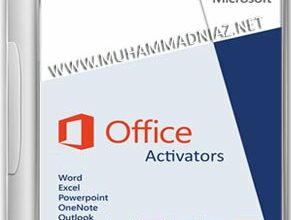
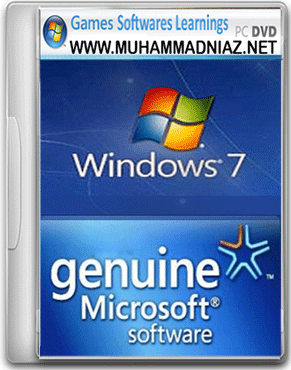
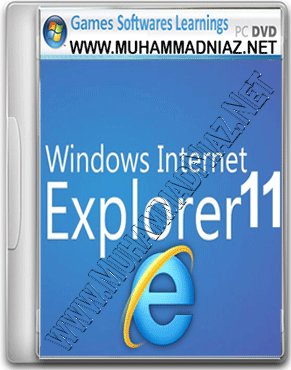



Avira Antivirus ker li jiye main kod Wahi use kar raha houn jo ke Avast Se best hai
But Niaz Bhaii Mujhay Avira use nahi karna ata
Bohut Sample hai Right Click kare kisi bi Data pe Scan ka Option a jaye ga and Avira ke post main Video bi mojod hai
All Windows Activator Download Link
http://www.muhammadniaz.net/2013/04/15/win7genuine/
ap ko Kod Install kerna Pare ga ye Untouch Windows 10 hai
Full Version Activated and Activate ka Link ye hai
http://www.muhammadniaz.net/2013/04/15/win7genuine/
http://www.muhammadniaz.net/category/learnings/microsoft-excel/
us Website ke Admin se Password Direct Pata ker lain ta ye Software try kare
http://www.muhammadniaz.net/2014/05/18/password-recovery-bundle/
Porana Version ya us ki Kio File mojod ho System main to ye error ata hai
https://www.avast.com/en-gb/faq.php?article=AVKB11
Walikum Salam Asad ali
Kaam kerta hai is video ko dekh li liye http://www.muhammadniaz.net/2013/11/12/installdrivers/
Walikum Salam Asad Ali
Dear Bilkul Kerta hai
Walikum Salam Asad
Bilkul Work kerta hai Watch this video http://www.muhammadniaz.net/2013/11/12/installdrivers/
Dear Main ne Check kiya hai but muje kio error nahi de raha hai Avast Windows 10 main
Walikum Salam Akram
Mare Pass to bilkul ok a raha hai
main ap ke liye alag se File upload ker Daita houn
https://userscloud.com/jtv4xuwn4pcj
Walikum Salam Akram
Windows 10 ka Activator Download Link ye hai
http://www.muhammadniaz.net/2013/04/15/win7genuine/
Avira Ker li jiye wo best hai
Walikum Salam Akram
Windows 10 ka Activator mojod hai is post main, also Share it
http://www.muhammadniaz.net/2013/04/15/win7genuine/
Antivirus Disabled ker ke then Extract kare
Avira use kare http://www.muhammadniaz.net/2014/09/20/avira-antivirus-pro/
Install Pro Version
and Watch This video
http://www.muhammadniaz.net/2014/04/01/create-bootable-usb-drive/
2nd Watch this video http://www.muhammadniaz.net/2013/12/21/install-windows-7-windows-8/
1st Watch this Video http://www.muhammadniaz.net/2014/04/01/create-bootable-usb-drive/
Walikum Salam Mohammad Zameer Anwer
Dear ap ko answer de diya ta
assalamo alykum…ji bhai
12 days before eh massage bheja tha…sorry
Walikum Salam
Shifting main masroof ta is waja se Answer kisi ko nahi de paya ta
Torrent ka Link Repair ker diya hai
https://www.fufox.net/dl/55c62ed76935c1
Walikum Salam Mohammad Zameer Anwer
USB main Windows Insert kerne se Phele Antivirus Disabled ker diya kare wo Windows ki 1 Files Delete ker Daita hai Autorun wali jis ki waja se ye Problem ata hai main ne Video tutorial main bataya ta is bare main
Assalamo alykum niaz bhai…
Main DVD se install karta hun…USB se nahi…bahar haal ab kiya karna hoga..yeh bata den..agar ek file delete bhi ho gaya hoga tou …ab aage kiya karun…please suggest me…thanks
Walikum Salam Mohammad Zameer Anwer
DVD Main windows Currpat bi ho sakti hai Change ker ke Dekh li jiye
Walikum Salam Nayyar Abbas
Post Main Direct IDM Resumable Download Link de hai jo Torrent se 2X best hai
Windows 7 Download link http://www.muhammadniaz.net/2013/04/14/windows-7/
Windows Update ho sakti hai Windows 7, 8/8.1 se Windows 10 main
Walikum Salam Zunair Ali
G Yahi Requirements ho gi
Walikum Salam Mohammad Zameer Anwer
ap ne Partition FAT32 Main to nahi Banae hai
us ki waja se ye Problem hoti hai Ya RAM 2 hai to 1 nikal ki then Try kare
Direct Resume able Download Links mojod hai dear jo Torrent se 2x Fast hai
Walikum Salam Zunair ali
G Bilkul Yahi Requirements honi Chaye
wo Sab bi Website Se hi Download ker ke Sale kerte hai
ok
Walikum Salam Mohammad Zameer Anwer
Jab Windows 8.1 Install kare ge to C Drive Select kar ki Advanced Option main Format pe Click kar di jiye ga WIndows 10 Remove ho haye ge and Windows 8.1 ke Installation Start ho jaye ge
Windows Install karne ka Tariqa Website main mojod hai with Video
http://www.muhammadniaz.net/2013/12/21/install-windows-7-windows-8/
Torrent ke Ilwa Direct Download Links Resume able mojod hai IDM Se jalde Download ho jaye ge
Te File Google main Search ker ke Download kare and Wahan Program files main osi Folder main paste kar dain
ap ke liye Post ke links ko Update kar diya hai
Walikum Salam EsaPAKISTAN PK
Windows Change ker ke Dekh li jiye otherwise ap ko Sound Card Lagana Pare ga
Kuch SOftware Windows Xp etc pe nahi Chalte jaise ke
Office 2013 & 2016 Windows XP pe run nahi ho sakte
Walikum Salam Ahmad Hussain
Direct Link Resume able hai ap us si Jaldi Download ker paye ge
C Drive main Program File se Copy kar ke Dosre System main USB ke Zarye Paste ker diya kare
is video ko dekh li jiye ap ko complete samaj ajaye ga
http://www.muhammadniaz.net/2014/04/01/create-bootable-usb-drive/
Dear is Hawalle se Complete Video tutorial Launch ker choka
http://www.muhammadniaz.net/2014/04/01/create-bootable-usb-drive/
aisi apne Dosto ke sath zaror Share kare
Dailyuploads, DlFree OR 1fichier ka Link Use kare
Walikum Salam Muhammad Fareed
ap ko and ap ki Tamam Family ko bi Eid ul Adha Bohut Mubarak ho
dear hum log Daily Study kerte hai Software games etc ki, and Un ki Official Site ko email subscription kiya hota hai jis ki Latest News humgi mil jati hai
Walikum Salam ap ko answer de diya ta
Walikum Salam SyEd Ali murtaza
ALHAMDULLAH Bilkul Taik houn aur umeed karta houn ap bi Bilkul Khair khairyat se honge
ap apne System main Windows 10 x86 (32Bit) Install ki jiye ga and Antivirus Avira Pro 2015 Install ki jiye ga Website main dono Mojod Hai Windows + Avira
10 Minutes Mail use kare bro
Welcome Dear , Use Activator and this Software available in this post
Welcome Manish Malethia
ye Problem FAT 32 Partition ki waja se bi hota hai
Space kaam hone ki waja se bi and x86 & x64 ki waja se bi
ap New Partition Bana li jiye NFTS Format main then kio Problem nahi ho gi
Restart ke Doran USB Nikal liya kare Jab Boot Katam ho jaye then Laga Liya kare
baqi Detail is Video main De ti
http://www.muhammadniaz.net/2014/04/01/create-bootable-usb-drive/
how to install window 10??
Simple Just Like Windows 7 OR 8
http://www.muhammadniaz.net/2013/12/21/install-windows-7-windows-8/
Install from USB= http://www.muhammadniaz.net/2014/04/01/create-bootable-usb-drive/