Windows Vista Free Download
![]()
Windows Vista includes built in accessibility settings and programs that make it easier to see, hear, and use the computer. The accessibility settings and programs in Windows Vista are particularly helpful to people with visual difficulties, hearing loss, discomfort in their hands or arms, or reasoning and cognitive issues. The Ease of Access Center makes it easier to find and use accessibility settings.
Ease of Access Center A centralized location where you can adjust accessibility settings and manage accessibility programs. Get quick access to start common accessibility tools, get recommended settings based on answers to questions, or explore settings by category.
Speech Recognition Enables you to interact with your computer using only your voice, significantly reducing the use of a mouse and keyboard while maintaining overall productivity. Dictate documents and e-mail, browse the Web, and command programs by saying what you see. An interactive training guides you through an easy setup process and will familiarize you with the voice commands.
Magnifier Enlarge a portion of the screen to make things easier to see with Magnifier. Choose a magnification level from 2 to 16 times the original and choose to track the mouse, the keyboard, or text editing.
Narrator A text-to-speech program that reads aloud on-screen text and describes some events (such as error messages) that happen while you’re using the computer. Narrator in Windows Vista now reads Narrator menus without leaving the active window and has a natural sounding voice.
Captions Turn on text captions for animations and video.
On-Screen Keyboard A visual, on-screen keyboard with all the standard keys that you can use instead of a physical keyboard. On-Screen Keyboard also lets you type using an alternative input device.
Mouse Keys Instead of using the mouse, you can use the arrow keys on the numeric keypad to move the pointer.
Keyboard shortcuts Use keyboard shortcuts as an alternative to the mouse. Keyboard shortcuts can be found in the menus of programs, or, if a letter is underlined on a menu, that usually means pressing the ALT key in combination with the underlined key has the same effect as clicking that menu item.
Sticky Keys Instead of having to press multiple keys at once (such as when you press the Ctrl, Alt, and Delete keys simultaneously to log on to Windows), you can press one key at a time when Sticky Keys is turned on.
Filter Keys Ignores keystrokes that occur in rapid succession and keystrokes that are held down for several seconds unintentionally.
Visual Notifications Replace system sounds with visual cues, such as a flash on the screen, so system alerts are announced with visual notifications instead of sounds.
Windows Vista Activator Download Link


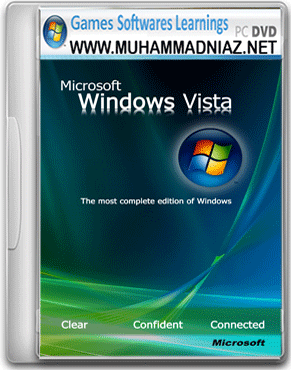
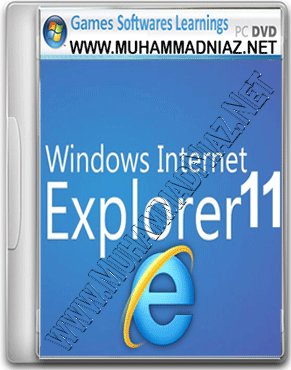



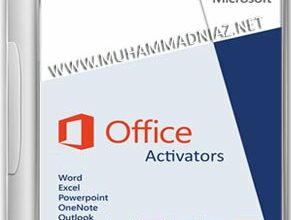

It’s remarkable designed for me to have a site, which is good in support of my knowledge.
thanks admin
sir windows vista p4 ma chal jie gi? or sir ya jo ap na activator1 or activator2 diya ha ya kis ly ha
G Chal Jaye ge But Windows Vista Best Windows Nahi hai
Walikum Salam
http://www.muhammadniaz.net/2013/04/08/camtasia-studio/
also Share with your Friends
USB si Windows Install kerne ka tariqa
http://goo.gl/pfl1bN
Driver Install kerne ka Tariqa
http://goo.gl/UuFrwS
Dear niaz bhai, Can i install window vista on 64 bit computer
yes Dear But Windows 8.1 Better then Better Vista
how to install ye dAA file hay plzz help
Use PowerISO software DAA File Format
sir, how do i use win vista installer? do i have to burn LRMCFRE_EN_DVD.daa file? before i can use it?
Salam Niaz Bhai Ye Ek Chota Sa File Download Hota Hai Iske bad kya karna hy?
hello niaz bhai muze mac os mil sakti he kya plz replay
hello niaz bahi aapne download ka video upload kiya 2 number vala instruction with complete details part 1 me video start karne par aapka name aata he ye aapne khesey kiya plz muze bhi bataye konsa software he plz replay…..
Dear 3D Studio MAX pe Banaya ta
http://muhammadniaz.net/2013/04/13/3dstudiomax2012/
thank you niaz bhai
niaz bhai plz windows vista muze download karna he kya aap muze plz video recoad karke upload karge plz replay thank you
Watch this tutorial http://muhammadniaz.net/2013/03/25/howtodownloadandinstall/
Walikum Salam
Sorry Dear I don’t Have Wndows Vista Activator
Salam W R brother
I have a window vista but a trial version and it is asking me to put the product key to activate it, I was wondering do you have a activation key for window vista? If you have can you upload that please or email me, Appropriate for you help.
Thank You,
Jadoon
Mirza Ussama Dear Windows Vista si Best hai Windows 8.1 http://muhammadniaz.net/2013/11/12/windows8-1pro/
hasib Dear Windows Vista kafi Old ho gayi hai ap Windows 8.1 Pro Use kare us main internet ki Speed Fast rahi gi
http://muhammadniaz.net/2013/11/12/windows8-1pro/
NIAZ Bhai es ki product key kya ha,jb main install krny lgta hun to wo product key mangta ha?
Niaz Bhai ye bilkul original window vista ha? or ye download honey k bad kistara install ho ge??
bhai nlite 1.4.5
upload karo plzzzzzzzzzzz
Naiz BAHI plz upload window vista Activator shukriya mahrabani
Omer Dear Use Windows 8 Pro
plz Naiz Bahi i didn’t find the product key my windows will be expired in 21 day
plz upload the Activator for vista
mahrabani
tayeb Dear Main Jald Windows Vista ke liye Activator upload ker donga.
Asslam u alikum
bro window vista ke product key nhe ha
Walikum Salam Dear YE already Activated Windows hai.