GraphicsTips and Tricks
CorelDRAW X4 Free Download How to Install & Registered in (Urdu/Hindi)
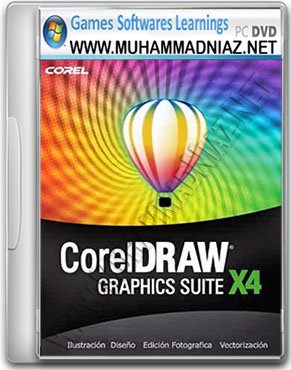
In this video tutorial you can learn how to Free download, Install and Activate/ Registered CorelDRAW Graphics Suite X4 version in Urdu OR Hindi Language. You can also learn about System Requirements Processor, Graphics Card, RAM, Storage, Operating System, WinRAR, Extraction and many more so Watch Learn and must Share with your Friends.
CorelDRAW X4 Installation
![]()

System= Intel Pentium IV CPU 1.4 GHz or AMD Athlon XP
RAM= 1 GB
Size= 294 MB
Storage= 430 MB
Resolution= 1024 × 768
OS= Windows XP, Windows Vista, Windows 7
RAM= 1 GB
Size= 294 MB
Storage= 430 MB
Resolution= 1024 × 768
OS= Windows XP, Windows Vista, Windows 7
System= Intel Pentium III CPU 800 MHz or AMD Athlon XP
RAM= 512 MB
Size= 294 MB
Storage= 430 MB
Resolution= 1024 × 768
OS= Windows XP, Windows Vista, Windows 7
RAM= 512 MB
Size= 294 MB
Storage= 430 MB
Resolution= 1024 × 768
OS= Windows XP, Windows Vista, Windows 7
![]() Free Learn CorelDRAW Complete Course in Urdu & Hindi Language
Free Learn CorelDRAW Complete Course in Urdu & Hindi Language
![]()



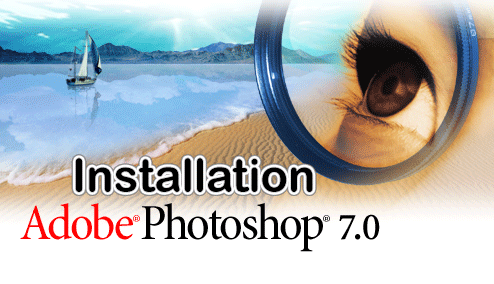

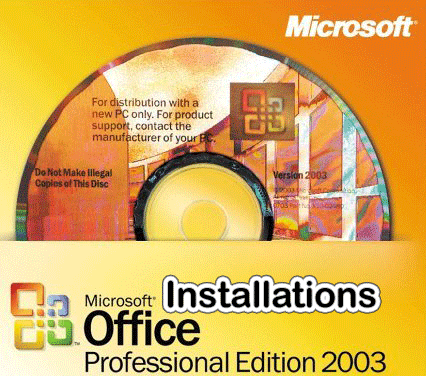

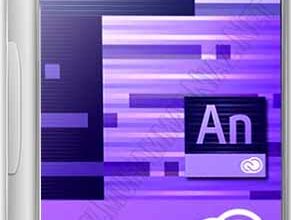
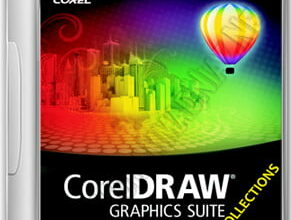
SALAM. COREL X4 AP K BTAYE HOWE TARIKAY PAR INSTALL KIA HA.
SAVE, SAVE AS, EXPORT JESE OPTIONS DARK A RAHI HA. MATLAB US PE CLICK NAHI HO RAHA HA.
when click corel draw from start menu, logo of corel open with message “Loading Application” but program not open. I did wait 1 hour but still waiting sign showing with that message and logo.
Yes CorelDRAW X7 or Later Version available on Website https://www.muhammadniaz.net/2013/07/26/coreldraw/
when click corel draw from start menu, logo of corel open with message “Loading Application” but program not open. I did wait 1 hour but still waiting sign showing with that message and logo.
https://www.muhammadniaz.net/2021/04/14/coreldrawx7/
AOA SIR AFTER OPENING THE FILE THE INSTALLING PROCESS AFTER COMPLETION IT SHOW THAT THIS SOFTWARE DOES NOT RUN ON THIS DEVICE I HAVE WIDOW ON MY LAPTOP . PLZ HELP ME.
Walikum Salam Areej
Dear Use This on Windows XP & Vista
For windows 7 Use Use CorelDRAW X7 https://www.muhammadniaz.net/2021/04/14/coreldrawx7/
assalam u alekum
sir coreldraw x3 serial no send ker den
thanks
walikum Salam Farooq
CorelDRAW X3 and Other all version https://www.muhammadniaz.net/2013/07/26/coreldraw/