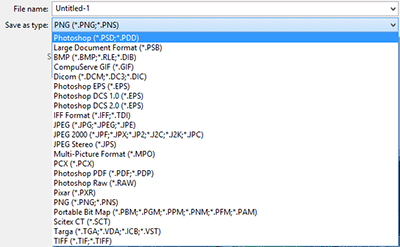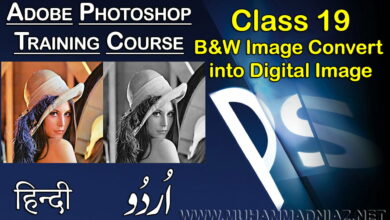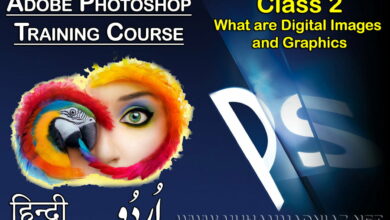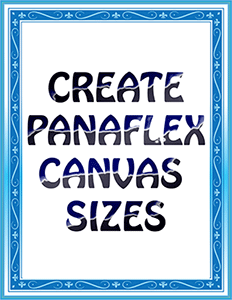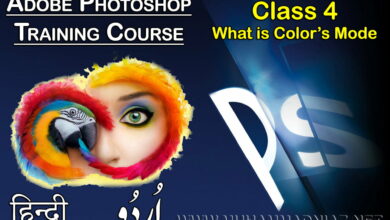How to Save files in Adobe Photoshop
In this video tutorial you can learn how to save a file in Adobe Photoshop CC in Urdu and Hindi Language By Sir Muhammad Niaz.
PSD: You will want to save as a Photoshop PSD when you have many layers that you want to preserve. Saving this way will retain adjustment layers, your masks, shapes, clipping paths, layer styles, blending modes. Useful if you need to maintain transparency.
PSDs often are large in size, especially if you edit with many layers. Only those with Photoshop, Adobe products or certain other graphics programs will be able to view them. Unless you are printing from an Adobe application like Photoshop, or possibly another graphics program, you will need to save in a different format for printing, such as at a professional lab. You cannot display on the web in this format.
TIFF: The Joint Photographic Experts Group format is the most common type. It is viewable by all and can be used for print and the web. When saving as a jpg, you decide what quality you desire (In Photoshop for example a level 1 is the lowest quality or a 12 which is the highest quality) The biggest downsize is that the jpeg format is lossy. Each time you open and save, the image compresses and you lose a small amount of information. Another downside is that layers are flattened upon saving so you lose the ability to go back to past edits to tweak.
GIF: The Graphics Interchange Format is good for web graphics with animation but NOT recommended for photos. The file size is very small so these files load fast on the web. The downsides are limited colors and does not handle photographs well. Lossless format so you will retain information from your images as you re-open and re-save.
PNG: The Portable Network Graphics format also creates smaller file size but without the quality loss of a GIF. Useful if you need to maintain transparency. Often used for graphics instead of GIF. Lossless format so you will retain information from your images as you re-open and re-save. You can share these files on the web.
Save files in Photoshop
Adobe Photoshop Home Page – Adobe Photoshop Download Link