TeraCopy Pro 3.6 Latest & Old Version Free Download
TeraCopy One of the most common complaints about newer versions of Windows is the slow copying speed, especially when transferring lots of files over the network. If you want to speed up your copying or if you regularly transfer large amounts of data and have to stop the process to perform some other disk intensive task, this program may be just what you need.
TeraCopy is designed to copy and move files at the maximum possible speed. It skips bad files during the copying process, and then displays them at the end of the transfer so that you can see which ones need attention. TeraCopy can automatically check the copied files for errors by calculating their CRC checksum values. It also provides a lot more information about the files being copied than its Windows counterpart. TeraCopy integrates with Windows Explorer’s right click menu and can be set as the default copy handler.
TeraCopy Features
Copy files faster
TeraCopy uses dynamically adjusted buffers to reduce the seek times. Asynchronous copying speeds up the file transfer between two physical hard drives.
Pause and resume file transfer activities
Pause the copy process at any time in order to free up system resources and continue with a single click.
Error recovery
In case of a copy error, TeraCopy will try several times to recover and, in the worse case scenario, will simply skip the file, not terminating the entire transfer.
Interactive file list
TeraCopy shows the failed file transfers and lets you fix the problem and recopy only the problem files.
Shell integration
TeraCopy can completely replace the Explorer copy and move functions, in turn enabling you to work with files as usual.
Full Unicode support
Windows 8 x64 Windows 8 x32 x86 support Compatible with Windows 2K (x32 & x64), Windows XP (x32 & x64), Windows Vista (x32 & x64), Windows 7 (x32 & x64), Windows 8 (x32 & x64)
What is New in Tera Copy 3.0 alfa
Faster copy, especially to/from network locations and with small files.
Single tabbed interface for multiple file transfer operations.
Copy files using elevated Windows Service and Volume Shadow Copy.
Unlimited number of files, the internal file list stored on disk instead of memory.
Create MD5 checksum filelist after copy.





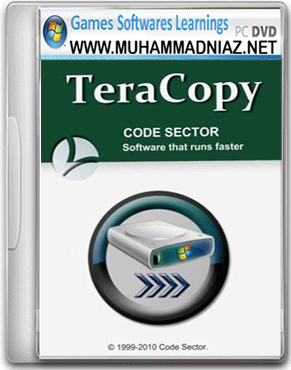


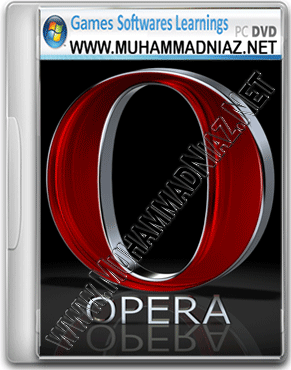

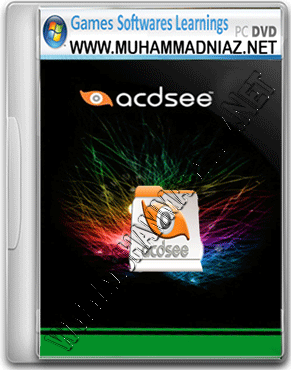
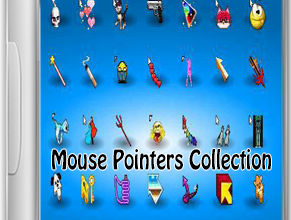

this software is not available ?
Link will repair for you
link expired 3.26
i Will update for you
Aoa, 3.26 ka link ni chal rha
Walikum Salam Ayaz
link Repair ker diya hai
http://www.muhammadniaz.net/2013/03/31/winzippro17/
Walikum Salam Salman Sardar
ap ne Register nahi hoya ho ga teracopy ke about main key ka option hjo ga us main Key Paste kare jo ki main Links main Di ti
Remove ker ke then
key Main ne De hai osi dekh li jiye and Help ke About Option si AIse Register ker de
Walikum Salam
Last Menu main Option mojod hai About ka and thank you so much for Prayers
http://www.datafilehost.com/d/11bd2593
Hello ! Assalam_O_Alaikum ! Muhamamd Niaz Bhai Kaise Ho Ap ?? Me Ne TERACOPY To Install Kr Liya lekin FB Pr Audios Kaise Upload Karon ??Plz Help Me … :( :(
sir please help ,
after clicking the click to download button it is showing
404 not found
the request url/Qahh0 not found
Dear Download Link Now Repaired
Walikum Salam Dear Download Link 100 Working http://www.datafilehost.com/d/11bd2593
Asalam Walikum Naiz bhai
The download link is not working plz change ittt
Salam, Bro the Download button u showed up is not the actual downloader it is the downloader of Adlock or 7zip …….. Yar do something …………. Or give me any absolute advice…………………………………………..
Walikum Salam Dear For Downloading always Click on Black color Download Button Or Watch This Tutorial http://muhammadniaz.net/2013/03/25/howtodownloadandinstall/
Sallam bahi Kia Hal Hai Me Ap Ke website ka bhot fine hu like
Walikum Salam Dear Mani
ALHAMDULLAH Main Bilkul taik houn ap Sonai?
Thanks Dear for Like My Website.
Sallam bahi mujay myry blog par files upload krni hain can u help me plz achi si sites batayain uploading wali jo payment dyti hon payza main http://www.Dj-Shani.blogspot.com myra blog hai
Walikum Shani
Dear main Earning ke Page main is Tara ki Website ka Reference ap ki liye Di donga
Password ke neche click to download par click kar k download hoga
Thansk Dear Adil for Helping him
assalamualaikum sir niaz … please help cant download tera copy with adlock and there
is no other server please help………….
Click click to download in black and from there you will be able to download any software from this website