CorelDRAW
Using Ellipse Tool in CorelDRAW X7
This is CorelDRAW Class NO # 31, in this video tutorial you can learn how to working with Ellipse tool in CorelDraw X7 version in Urdu Language OR Hindi Language, draw an ellipse or circle by dragging diagonally with the Ellipse tool, Using the Ellipse tool, you can draw a new arc or pie shape, or you can draw an ellipse or circle and then change it to an arc or a pie shape. You can also change the default properties of new objects that are drawn with the Ellipse tool. Holding down Ctrl draws a circle, while holding down Shift draws from the center.
Class 31: Ellipse Tool
CorelDRAW Topic Homepage – CorelDRAW Download Link


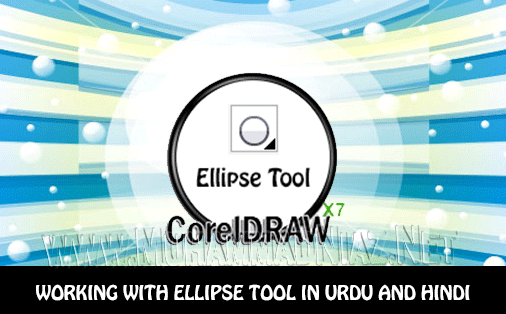
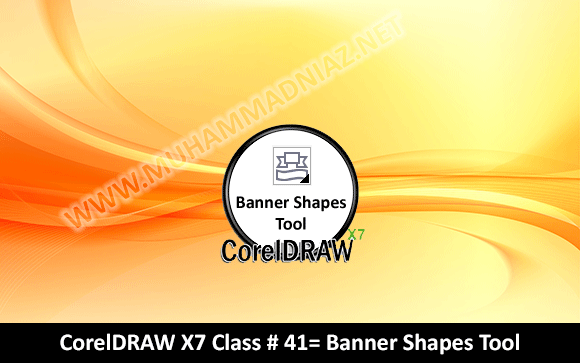

is main All Drivers Mojod hai
http://www.muhammadniaz.net/2014/02/05/driverpack-solution/
and Windows XP ke liye
http://www.muhammadniaz.net/2013/06/09/skydrivers/
Walikum Salam Abdul Rasheed
Watch this Video tutorial http://goo.gl/JSZH5b
is video main Detail de hai main ne
http://goo.gl/UuFrwS
wo Net Ki waja si ata hai waise nahi ata
Walikum Salam Dear Muje facebook ke liye bi time nahi milta
mari facebook ID mojod nahi hai
ap ko kio bi problem ho ap Website main comment kar jiya kare
niaz bhai maine teracopy install kiya lakin chal nahi raha windows expoler copy ker raha hai
us ko windows expoler i jaga dosra Option Select kar li jiye jab Kio Data copy paste kare ge tab option aye ga
ap avira use kare wo best hai http://www.muhammadniaz.net/2014/09/20/avira-antivirus-pro/