CorelDRAW
Using Straight-Line Connector Tool in CorelDRAW X7
This is CorelDRAW Class NO# 50, in this video tutorial you can learn how to working with Straight-Line Connector Tool in CorelDRAW X7 Version in Urdu Language OR Hindi Language. If you want just a straight line to connect to shapes or even just to separate two parts of the drawing. You can use the “straight line connection tool” for this. You can draw connector lines between objects. Objects stay connected by these lines even when you move one or both objects. Connector lines. so Watch this tutorial, learn and Share with your Friends.
Class 50: Straight-Line Connector Tool
CorelDRAW Topic Mainpage – CorelDRAW Download Link


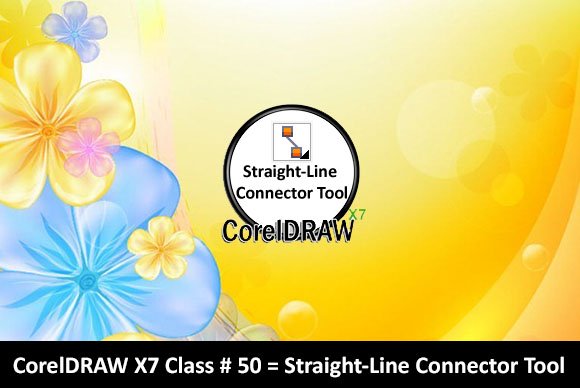
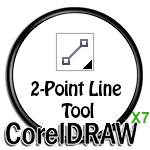
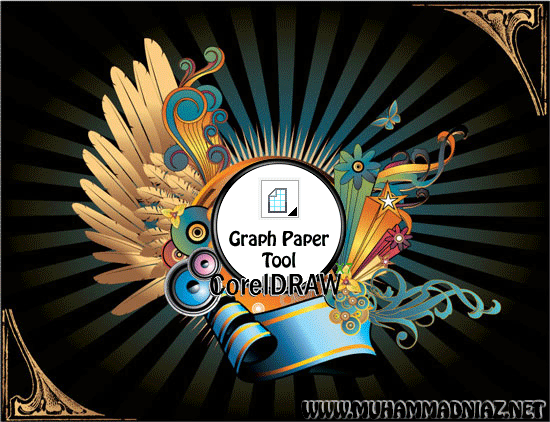
Minimum 2 GB
kisi se bi bana sakte hai
Pentium IV ke liye Bekar hai Windows 10
Pentium System ke liye Sab se best Windows XP SP3 hai
Contact me “[email protected]”
G Bilkul Main kod yahi use kar Raha houn
Main ne Link de di ti Comment main ap ko, ye mra Refer Link ta
http://www.revenuehits.com/lps/v41/?ref=@RH@S8NgiLoB6ASWGV7vE9_HYQ
Pentium IV main Fazool hai
ye Baqi Company se Achi Earning Pay karti hai
http://www.revenuehits.com/lps/v41/?ref=@RH@S8NgiLoB6ASWGV7vE9_HYQ
Walikum Salam Hassan Raza
ok Dear i will try for you
CorelDRAW X7 and All version with Crack/Keygen Mojod hai
http://www.muhammadniaz.net/2013/07/26/coreldraw/
Windows 8.1 bi taik hai and Windows 10 us i bi
64 Bit ke liye ap ka System 64-Bit Supported hona Chaye