Using B-Spline Tool in CorelDRAW X7
This is CorelDRAW X7 Class NO 24, in this video tutorial you can learn how to working with B-Spline tool in Corel Draw x7 in Urdu language or Hindi Langauge by Sir Muhammad Niaz. With B-Spline tool you can easily shape a curved line and draw B-splines, which are typically smooth, continuous curved lines. B-splines touch the first and last control points and are pulled by the points in between. However, unlike the nodes on Bézier curves, control points don’t let you specify the points through which a curve passes when you want to align a curve with other drawing elements.
The control points that touch the line are referred to as “clamped.” Clamped control points function as anchors. The control points that pull the line but do not touch it are referred to as “floating.” The first and last control points are always clamped on open‑ended B-splines. The points in between float by default, but you can clamp points if you want to create cusps or straight lines within the B-spline. You can edit completed B-splines by using the control points.
Class 24: B-Spline Tool
CorelDRAW Topic Homepage – CorelDRAW Download Link


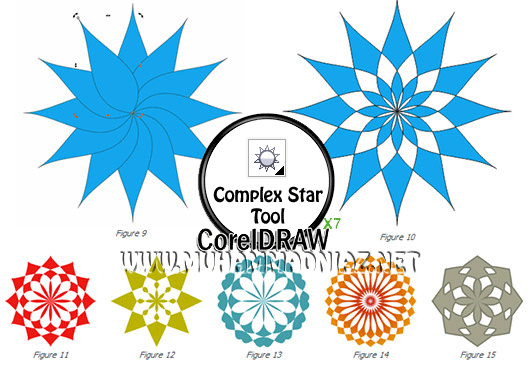
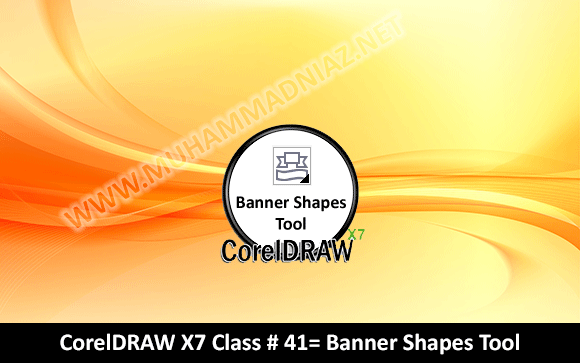
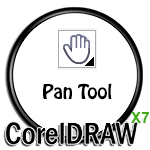
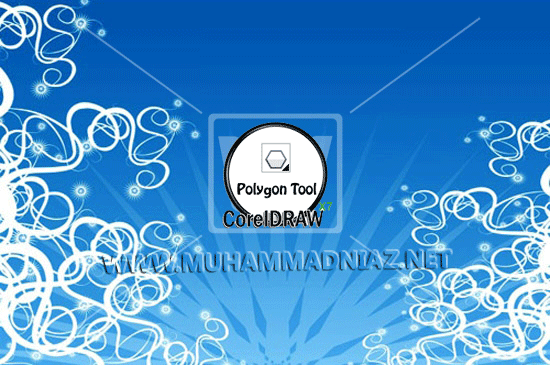
is software si Extract ho jaye ge
http://muhammadniaz.net/2013/03/30/ultraisopremiumedition9/
Walikum Salam. Hamad main ne ISO FOrmat main nahi de hai DIrect Setup files hai WinRAR si Extract kare and Install