Using Free Transform Tool in CorelDRAW X7
![]()
In this Video learning tutorial you can learn how to use Free transform tool in CorelDRAW X7 Version in Urdu and Hindi Language. This is Over CorelDRAW fifth Topic. in this tool you can also learn Free Rotation, Free Angle Reflection, Free Scale, Free Skew and many more.
Free Transform Tool: Rotate, Skew, Mirror and Scale Objects.
Free Rotation: Rotate the object by positioning the axis and then dragging a rotation handle.
Free Angle Reflection: Mirror the object by positioning the reflection axis and then dragging in a circular motion.
Free Scale: Change the objects Dimensions by positioning the scaling center point and then dragging.
Free Skew: Slant the object by positioning the skewing axis and the dragging.
Watch learn and Share with your Friends & Family.
Class 5: Free Transform Tool
CorelDRAW Topic Homepage – CorelDRAW Download Link




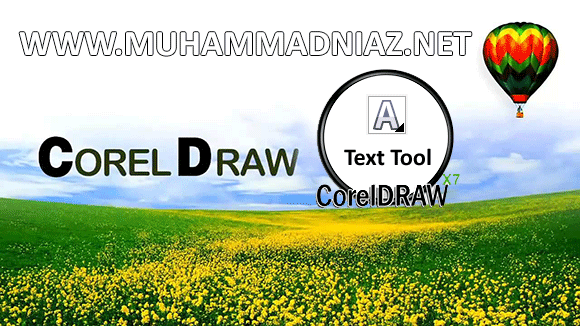
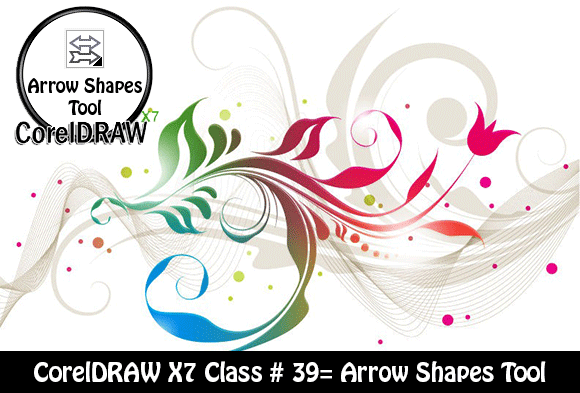
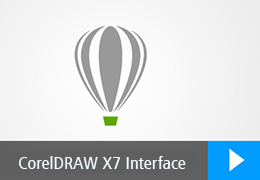
CorelDRAW 7 main Printing ke Tamam Topic ko DIscuss kero ga 1 Video main
Dear All Games Here with System Requirements
http://muhammadniaz.net/games/
and
http://muhammadniaz.net/games-2/