Adobe Photoshop Topic 29 Pattern Effect
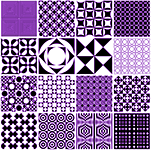
A pattern is an image that is repeated, or tiled, when you use it to fill a layer or selection. Adobe Photoshop comes with various preset patterns. In this video learning tutorial you can Learn Easily How to Create Pattern Effect in Adobe Photoshop CC in Urdu Language and Hindi Language By Sir Muhammad Niaz. You can create new patterns and save them in libraries for use with different tools and commands. Preset patterns are displayed in pop‑up panels in the options bar for the Paint Bucket, Pattern Stamp, Healing Brush, and Patch tools, as well as in the Layer Style dialog box. You can change how patterns are displayed in the pop‑up panels by choosing a display option from the pop‑up panel menu. You can also manage pattern presets using the preset manager.
Pattern Effect
Adobe Photoshop Home Page – Adobe Photoshop Download Link


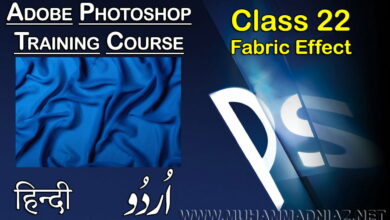
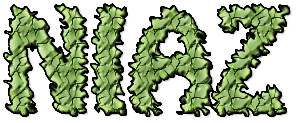
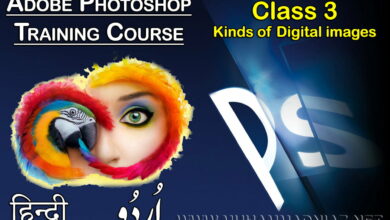
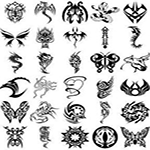
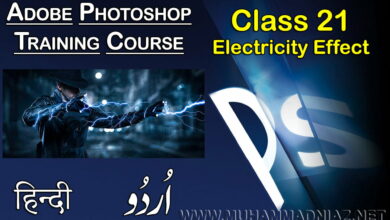
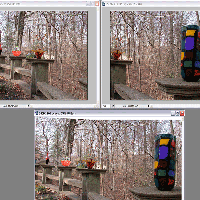
Most Welcome Bro bas aise Logon tak bi Zaror Ponchye
Most Welcome Bro
.
Walikum Salam Saeed Ahmed Windows XP-SP3 pe to CorelDRAW X7 Install nahi hota ap CorelDRAW 11 use kare
http://muhammadniaz.net/2013/07/24/coreldraw11/
नियाज साहब प्रणाम , आप से बहुत कुछ सीखने को मिल रहा है , धन्यवाद , you have a good & sweet hart …. ” HOW TO INSTALL ATTRACTIVE HINDI FONTS IN ADOBE PHOTO SHOP CS2 “
Thanks Dear and also Share with your Friends
Font ke liye main Jald Video Tutorial Launch ker donga
Pls tell me about the URDU programme ,which I can use in apple (MAC )
if so, plsz point out the site , where i can download and install to my MAC ..
Good job bro excellent work
hy bro ap is ka bad website create kerna ka tutorials bnain ga na ma na ap ka fb page bhi like kia ha please jald sa jald ya hatam ker ka free website ka tutuorials shuru karain
Thanks Dear
INSHALLAH Main Jald he Launch ker donga