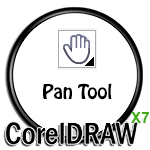Using Table Tool in CorelDRAW X7
This is CorelDRAW Class NO# 44, in this video tutorial you can learn how to working with Table Tool in CorelDRAW X7 Version in Urdu Language OR Hindi Language. With this tool you can create a structured layout for text and images. You can draw a table, or you can create a table from existing text. A table provides a structured layout that lets you present text or images within a drawing. You can draw a table, or you can create a table from paragraph text. You can easily change the look of a table by modifying the table properties and formatting. In addition, because tables are objects, you can manipulate them in various ways. You can also import existing tables from a text file or a spreadsheet.
Class 44: Table Tool
CorelDRAW Topic Homepage – CorelDRAW Download Link