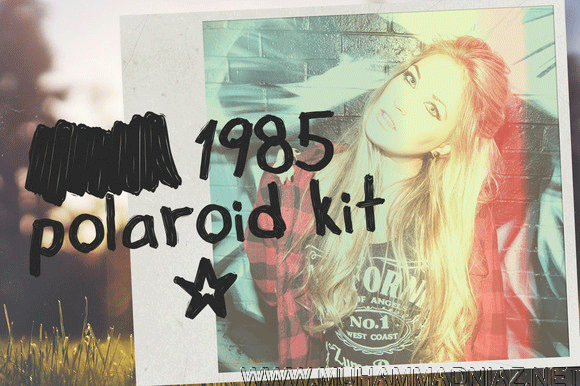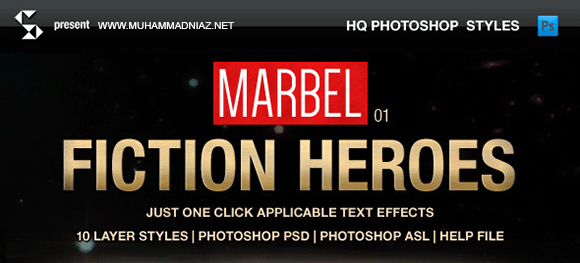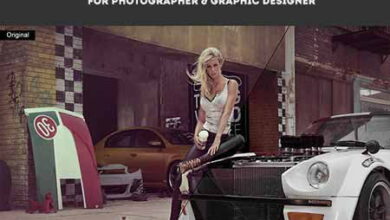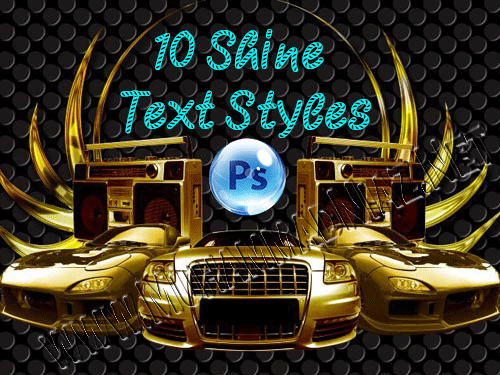Photoshop Elements
Color Splash Action for Photoshop
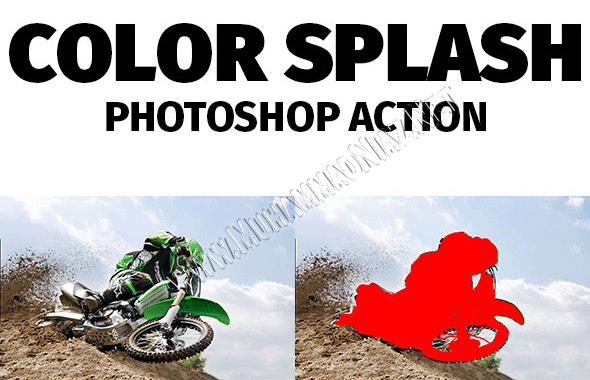 How to use these Acton. (if you’re new in this) kindly read this instructions Below:
How to use these Acton. (if you’re new in this) kindly read this instructions Below:
Double Click the .atn files. Your actions should be loaded into the Photoshop Actions Palette.
Open Adobe Photoshop, and click on the Actions Palette menu button (located in the top right of the Actions Palette.
Color Splash Action